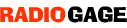
Radio Gage has created a directory platform for radio station and stream owners to upload their content and allow users access to many online radio stations and streams available in the United States and from all over the world. Below you will find FAQ’s to help you navigate our site.
Member Benefits
Members can Sign-up for FREE, Login and Customize their profile, create a Favorite's List of their favorite radio stations, add their owned Radio Station, add Ratings and Reviews for different radio stations, Report Problems with any radio stations. BONUS: Members have access to BONUS DJ Mixes, Podcasts and more. Sign-up NOW for FREE on RadioGage.com
Signup
Sign-up for FREE to RadioGage.com! Click the "Sign-up|Login" in the navigation menu and enter your desired Username, Email address, Password, and First and Last name for immediate access to your Member Dashboard. Sign-up NOW for FREE!
Login
To Login just click the "Sign-up|Login" in the navigation menu and enter your Username or Email and your Password for immediate access to your Member Dashboard.
Favorite Stations
Members, after Login, can create a Favorites List of their favorite radio stations by clicking the "Heart" on the stream player and add them to their Member Dashboard. Members can access their Favorites List on the Member Dashboard by clicking the "Sign-up|Login" in the main navigation menu.
Add New Station
To Add a NEW Radio Station, Signup or Login, then Go to the "Add Station" on the navigation menu and click it. If you are not signed in, you will be instructed to do so. Then fill out the Add Station form with all required Radio Station information and click the "Submit" button. After the NEW Radio Station is approved it will be included in our directory.
Report A Problem
Login to Radio Gage and on the specific radio station profile page, look on the lower right-hand side, you should find the "Report Problem" button, click it to report a problem with that specific radio station.

